Video Tutorials
Learn how to use Framebatch with our step-by-step video tutorials
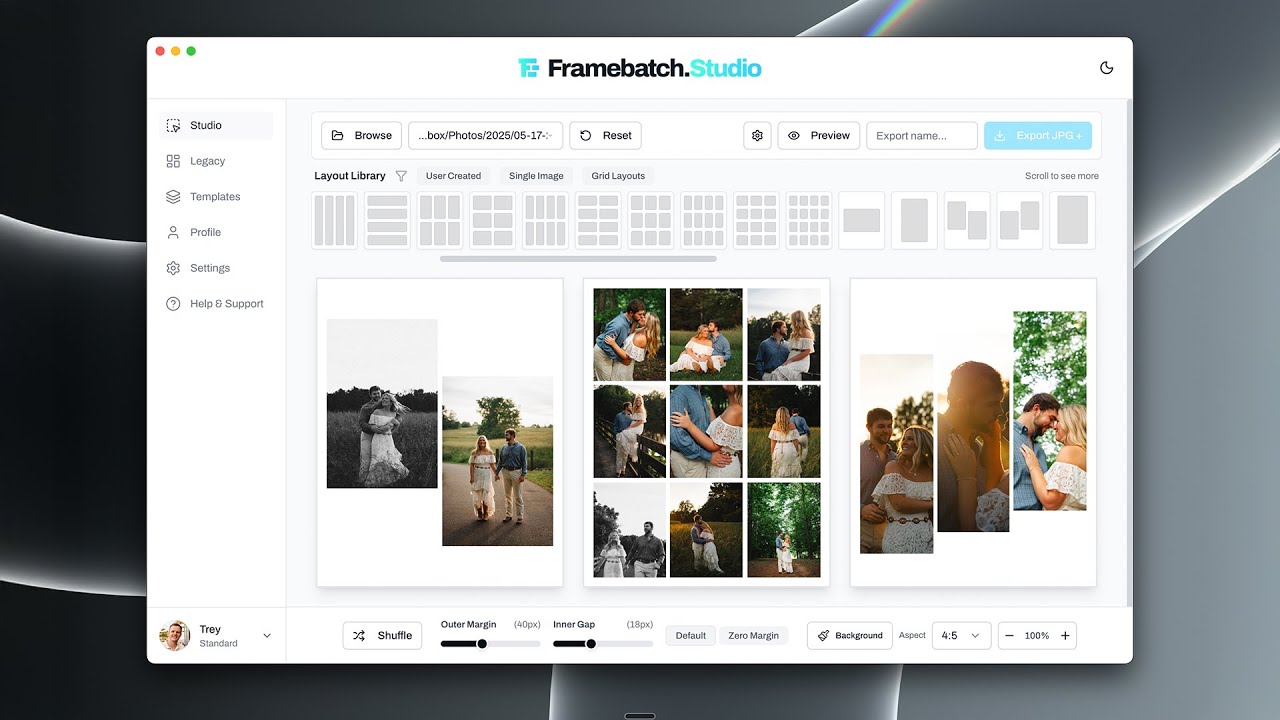
Framebatch Studio Demo - See It In Action
Get a comprehensive overview of Framebatch Studio in this detailed demo video. See how our drag-and-drop visual editor works alongside Photoshop integration to create professional photo layouts faster than ever.
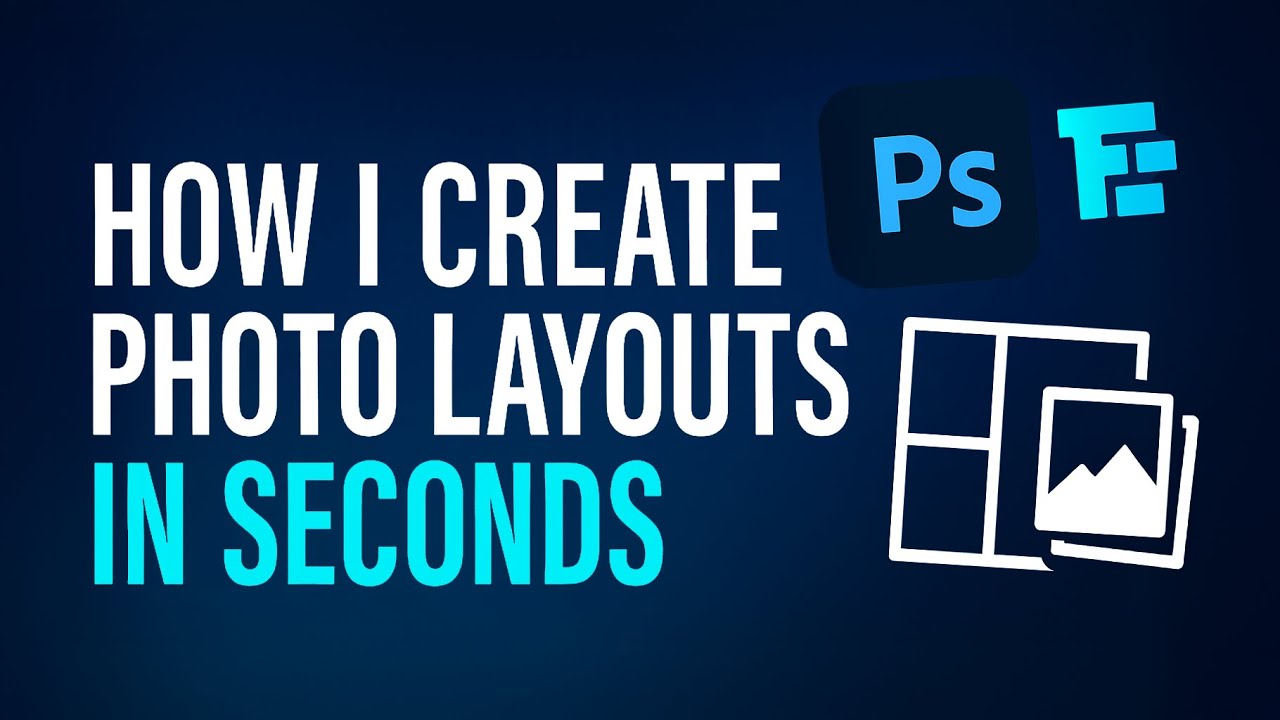
How I Create Photo Layouts in Seconds With Framebatch
In this fast-paced tutorial, Trey Collins shows you how to transform an entire folder of images into polished social media layouts in under 90 seconds using Framebatch — a powerful Photoshop automation tool for macOS.
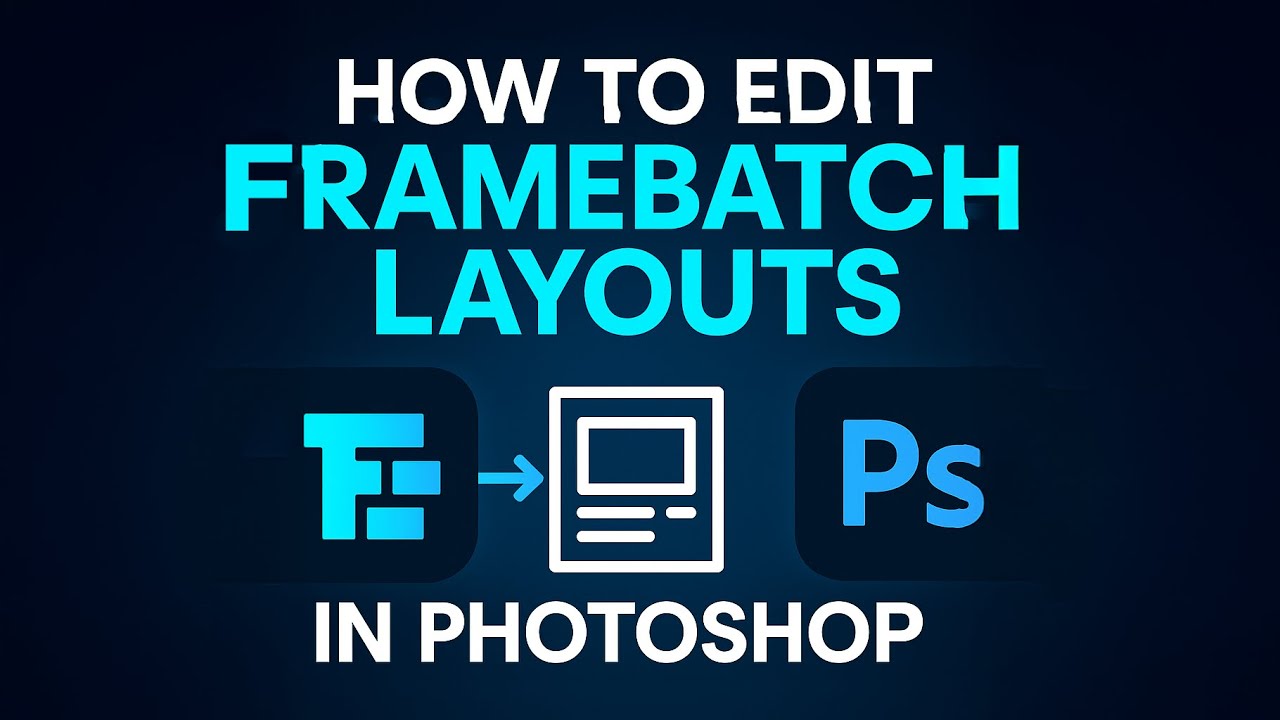
How to Edit Framebatch Layouts in Photoshop
In this tutorial, we'll walk you through how to edit and refine your Framebatch layouts in Photoshop for more control and flexibility.

How to Create Your First Photoshop Template for Framebatch
In this beginner-friendly tutorial, we walk you through how to build your first Photoshop template for use with Framebatch.

Two Easy Ways to Export Artboards in Photoshop
In this quick tutorial, we'll walk you through two efficient ways to export your artboards in Photoshop for your Framebatch workflow.

Create Advanced Photoshop Templates With Framebatch
Ready to take your Framebatch workflow to the next level? In this advanced tutorial, we explore how to create sophisticated Photoshop templates for use with Framebatch.
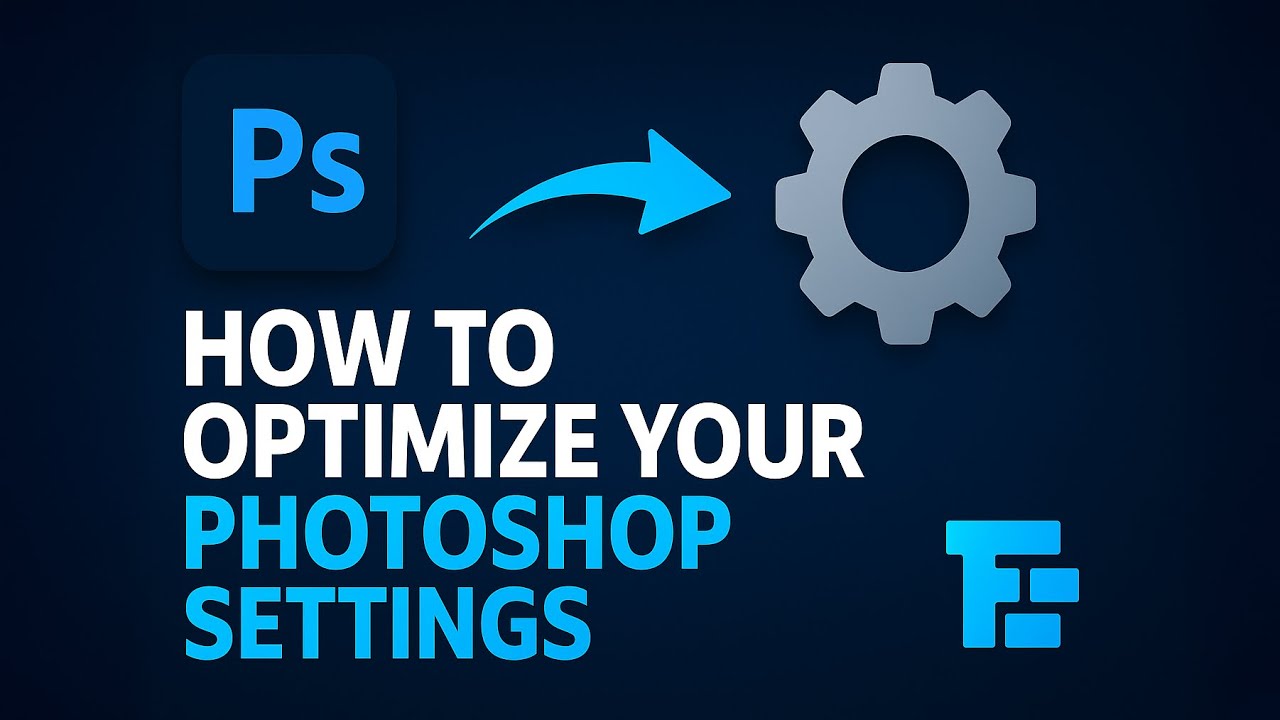
How to Optimize Your Photoshop Settings for Framebatch
In this quick tutorial, we dive into the key Photoshop settings and preferences to optimize your experience when using Framebatch.
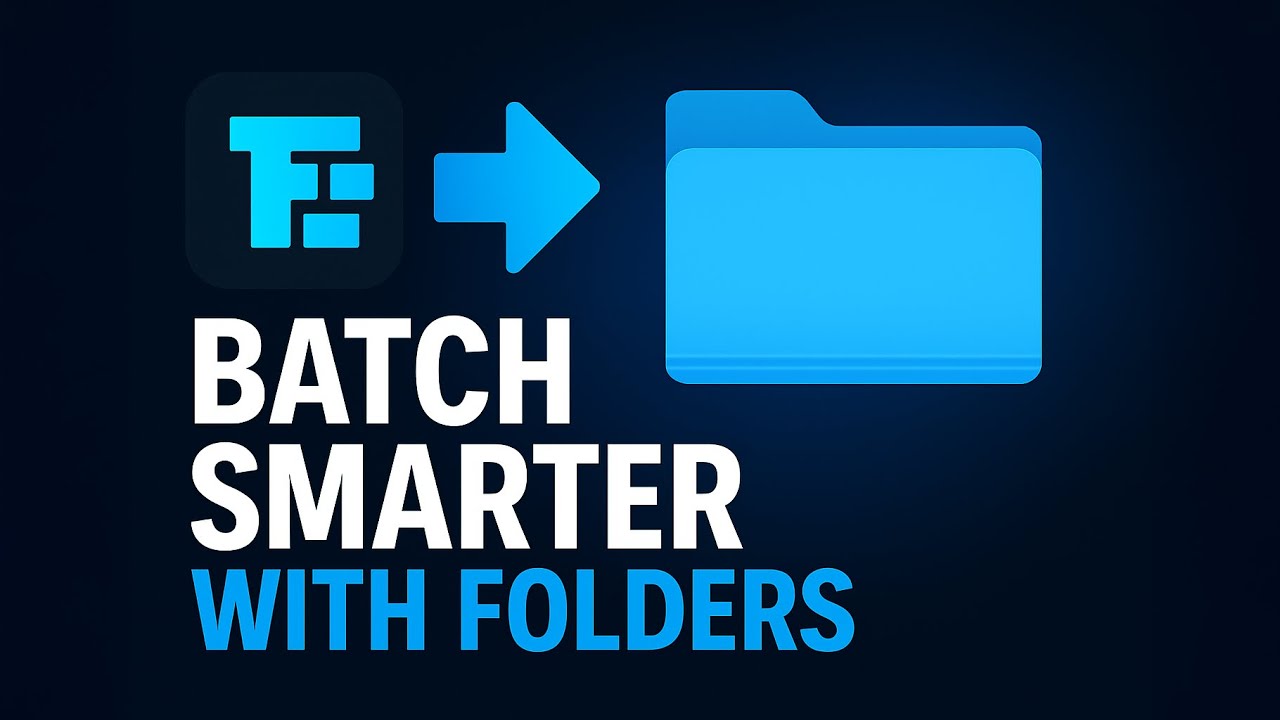
How You Can Batch Smarter Using Folders With Framebatch
In this advanced Framebatch tutorial, learn how to improve your workflow using folder organization to process multiple layouts efficiently.